



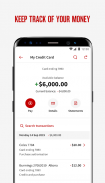



NAB Mobile Banking

NAB Mobile Banking의 설명
NAB의 모바일 뱅킹 앱을 사용하면 자금 관리가 그 어느 때보다 쉬워졌습니다.
지금 NAB의 앱을 다운로드하고 계정을 등록하여 잔액 확인, 안전한 결제, 송금, 명세서 보기 등의 모든 작업을 손바닥에서 할 수 있습니다. 호환되는 장치의 지문이나 얼굴 인식 또는 비밀번호를 통해 앱에 액세스하는 방법을 선택하세요.
즉시 안전한 결제:
• 앱 내에서 빠르게 즉시 결제하거나 향후 결제를 예약하세요.
• 귀하의 개인 기록을 위해 지불 영수증을 공유하거나 저장하십시오.
• NAB 직불 카드 또는 신용 카드 구매에서 거래 및 판매자 세부 정보를 봅니다.
• BSB 및 계정 세부정보를 공유하거나 PayID를 생성하여 빠르고 쉽게 결제를 받을 수 있습니다.
• 일반 수취인과 청구인을 저장합니다.
한 곳에서 거래를 관리하세요.
• 세금 또는 보증 목적으로 디지털 스마트 영수증을 저장합니다.
• Google Pay, Samsung Pay로 결제하거나 호환되는 기기에서 탭하여 결제하세요.
• 카드를 사용하거나 계좌에 돈이 들어올 때 알림을 받습니다.
• 신속하게 결제를 보내고 승인합니다.
• 수표를 스캔하고 입금하세요.
• 전 세계 100개 이상의 국가에 국제 결제를 보낼 수 있습니다.
분실 또는 도난 카드 관리 및 교체 주문:
• 카드가 분실, 도난 또는 손상되었습니까? 카드를 일시적으로 차단 또는 차단 해제할 수 있으며, 영구적으로 차단하고 새 카드를 주문하거나, 손상된 카드를 즉시 교체할 수 있습니다.
• 귀하의 상환 옵션에 대한 자세한 분석을 받으세요.
• 언제든지 새 카드를 활성화하거나 PIN을 변경하세요.
• 온라인 거래나 해외 카드 사용 등 Visa 신용카드와 직불카드를 사용하는 장소와 방법을 통제하세요.
매일 도움이 되는 은행 및 대출 관리 도구:
• 저축 목표를 설정하고 진행 상황을 추적하세요.
• 지출을 추적하고 카테고리 또는 판매자별로 돈이 어디로 가는지 시각화합니다.
• 로그인하지 않고도 계정 잔액을 볼 수 있도록 빠른 잔액 위젯을 설정하세요.
• 최대 2년간의 명세서를 다운로드하거나 잔액 증명, 중간 또는 이자 명세서를 생성합니다.
• 주택 융자의 예정된 지불을 관리하고 상계 계좌를 추가 또는 변경하거나 예상 부동산 평가를 받으세요.
• 정기 예금이 만기되면 롤오버하십시오.
• 몇 분 안에 추가 은행 계좌나 저축 계좌를 개설하세요.
• 공유 은행 계좌 및 비즈니스 계좌의 프로필을 관리합니다.
• NAB 도움말에서 추가 지원을 받거나 은행원과 채팅하거나 피드백을 보내주십시오.
참고:
앱이 귀하의 장치 및 앱 기록에 액세스할 수 있는 권한을 제공하라는 메시지가 표시됩니다. 이를 통해 앱은 은행 사이버 범죄로부터 귀하의 모바일 장치를 보호할 수 있습니다. 앱에 이러한 권한을 부여하면 계정이 안전하게 보호되고 앱이 설계된 대로 작동하게 됩니다.


























